Creating a simple Rock-Paper-Scissors game using a Bash script can be an exciting way to practice your scripting skills. This game not only provides entertainment but also allows you to get familiar with basic Bash programming concepts. In this article, we’ll take you through the essential prerequisites, the script itself, and how to run it effectively.
Prerequisites
- Basic knowledge of Bash scripting: You should understand variables, conditional statements, and loops.
- A Bash-compatible environment: Make sure you are using a Unix-like system.
- Text editor: Any basic text editor (e.g., nano, vim, or gedit) to create the script file.
- Random number generator: This is built into Bash, so no additional installation is required.
DID YOU KNOW?
The game of Rock-Paper-Scissors has been played for centuries and is believed to have originated from China. It is often used in decision-making and as a fair selection method.
The Script
This Bash script simulates a game of Rock-Paper-Scissors between the user and the computer. The computer randomly selects its choice, and the user inputs their choice through the command line. The winner is then determined based on the game rules.
#!/bin/bash
echo "Welcome to Rock-Paper-Scissors!"
options=("Rock" "Paper" "Scissors")
computer_choice=${options[$RANDOM % 3]}
echo "Please enter your choice (Rock, Paper, Scissors): "
read user_choice
echo "Computer chose: $computer_choice"
if [ "$user_choice" == "$computer_choice" ]; then
echo "It's a tie!"
elif [[ ("$user_choice" == "Rock" && "$computer_choice" == "Scissors") ||
("$user_choice" == "Paper" && "$computer_choice" == "Rock") ||
("$user_choice" == "Scissors" && "$computer_choice" == "Paper") ]]; then
echo "You win!"
else
echo "You lose!"
fiStep-by-Step Explanation
NOTE!
This script uses basic constructs in Bash like arrays, randomization, and conditional statements.
Let’s break down the script into manageable steps to understand its functionality:
- Introduction and Setup: The script begins by welcoming the user and establishing the options for the game.
- Computer Choice: The computer’s choice is selected randomly from the options using the built-in
$RANDOMvariable. - User Input: The user is prompted to enter their choice, which is then read and stored in a variable.
- Determine Winner: The script compares the choices. It checks for ties, user wins, and computer wins, then outputs the result.
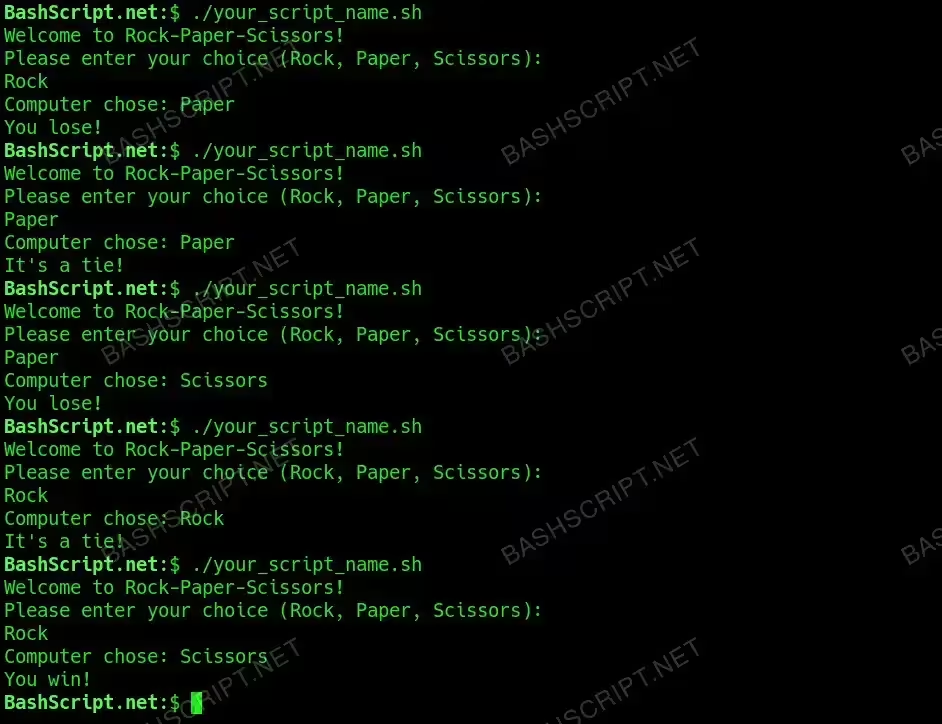
How to Run the Script
Once you have written and saved the script, you can run it by following these steps:
- Open your terminal.
- Navigate to the directory where your script is saved using
cd. - Make the script executable with the command
chmod +x your_script_name.sh, then execute it by typing./your_script_name.sh.
Conclusion
The Rock-Paper-Scissors Bash script is a fun way to explore scripting while reinforcing your understanding of conditional logic and user input handling. Experiment with additional features or enhancements to make the game more interesting!
FAQ
-
What happens if I enter an invalid choice?
The script currently does not handle invalid inputs, but you could easily add a condition to check for valid entries and prompt the user again.
-
Can I change the game’s rules?
Yes! You can modify the conditions in the script to implement variations or new rules.
-
Is the script case-sensitive in user input?
Yes, you should enter choices exactly as specified. You can modify the script to handle case insensitivity by converting inputs to lowercase.
-
Can I add more options to the game?
Certainly! You can easily extend the options array and modify the logic to accommodate new rules.
-
What if I want to play multiple rounds?
You could wrap the existing logic in a loop to continue asking the user if they want to play again.
Troubleshooting
WARNING!
If the script does not run, make sure that you have made it executable using the chmod +x command.
Some common errors and their solutions include:
- Permission denied: You need to make the script executable.
- Command not found: Ensure you are using the correct path and that your shell supports the script syntax.