When scripting in Bash, there are instances where you might want a command to fail silently, allowing the script to continue without interruption. This can be particularly useful in scenarios where a certain command is not critical to the overall success of the script. In this article, we will explore various methods of allowing commands to fail in a Bash script gracefully.
Prerequisites
- Basic understanding of Bash scripting.
- Familiarity with common Bash constructs such as
ifstatements, loops, and functions. - Knowledge of how to execute and modify Bash scripts.
- No additional packages are required for these methods.
DID YOU KNOW?
Bash scripts can use the || operator to execute a command only if the previous command failed, which can help in managing errors effectively.
The Script
Below is a simple Bash script that demonstrates how to allow a command to fail without stopping the execution of the script. We will use a technique known as conditional execution.
#!/bin/bash
# Example of allowing a command to fail
echo "Attempting to remove a directory..."
rm -rf /path/to/nonexistent/directory || echo "Directory does not exist, but script continues."
echo "Script continues to run."Step-by-Step Explanation
NOTE!
Using || after a command allows you to specify an alternative action if the command fails, which is a powerful feature in error handling.
In this section, we will break down the script and explain each part in detail.
- Declare the Shebang: The line
#!/bin/bashtells the system that this script should be run in the Bash shell. - Execute Command: The command
rm -rf /path/to/nonexistent/directoryattempts to remove a directory that does not exist. - Handle Failure: The
||operator is used here; if thermcommand fails, the script will execute the next command, which is to print a message indicating the failure. - Script Continuation: The last echo command demonstrates that the script continues running regardless of the previous command’s success or failure.
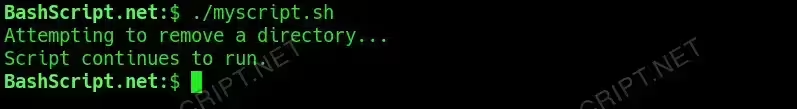
How to Run the Script
To run the script, follow these steps:
- Open your terminal and create a new Bash script file using a text editor, e.g.,
nano myscript.sh. - Copy and paste the provided script into the file and save it.
- Make the script executable with the command
chmod +x myscript.shand then run it with./myscript.sh.
Conclusion
Allowing commands to fail in a Bash script is a useful technique that can help maintain script flow and prevent unexpected exits. By using operators like ||, you can implement effective error handling strategies in your scripts.
FAQ
-
What does the
||operator do?The
||operator allows you to run a command only if the preceding command fails. -
Can I use
&&in the same manner?Yes, the
&&operator runs the command following it only if the preceding command succeeds. -
How can I debug a script if it fails?
You can use the
-xoption (e.g.,bash -x myscript.sh) to see each command executed and help identify where the failure occurs. -
Can I allow multiple commands to fail silently?
Yes, you can chain commands with
||for each command you want to allow to fail without stopping the script. -
Is it good practice to allow commands to fail?
It depends on the context; it’s essential to understand which commands can fail without impacting the script’s primary function and to handle those exceptions appropriately.
Troubleshooting
Here are some common errors you might encounter while using Bash scripts and their resolutions:
- Command not found: Ensure that the correct command is typed and installed on your system.
- Permission denied: Make the script executable using
chmod +x scriptname.sh. - Syntax errors: Double-check your script for any missing syntax or misused operators.
- Unexpected behavior: Use
set -xat the beginning of your script to trace executions and identify issues.