In the world of Bash scripting, efficiently controlling the flow of your scripts is crucial. One common requirement is the ability to break out of loops when certain conditions are met. This article will explore how to use a Bash script to demonstrate this functionality with a clear example.
Prerequisites
- A basic understanding of Bash scripting
- Familiarity with common loop constructs, like
forloops - Ability to work with conditionals in Bash
- No additional packages are needed; only Bash is required
DID YOU KNOW?
Breaking out of loops is essential for enhancing the efficiency of your scripts, especially when processing large datasets.
The Script
This script demonstrates a simple for loop that iterates through a series of numbers and breaks out of the loop upon reaching a specified condition.
#!/bin/bash
# Script to demonstrate breaking out of a for loop
for i in {1..10}
do
if [ $i -eq 5 ]; then
echo "Breaking the loop at number $i"
break
fi
echo "Current number: $i"
doneStep-by-Step Explanation
NOTE!
Ensure you have sufficient permissions to execute the script and are using a compatible Bash environment.
This script runs a for loop from 1 to 10. Let’s break down its functionality step-by-step:
- Initialize the loop: The script uses
for i in {1..10}to loop through numbers 1 to 10. - Check condition: Inside the loop, it checks if the current number
$iequals 5 using anifstatement. - Break the loop: If the condition is met, it prints a message and uses the
breakcommand to exit the loop. - Print current number: If the condition is not met, it prints the current number and continues to the next iteration.
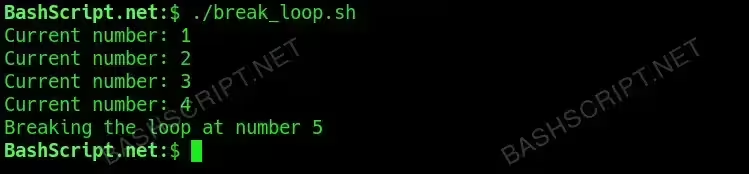
How to Run the Script
To execute this script, follow these steps:
- Create a new file, for example,
break_loop.sh. - Copy the Bash script provided above into your file.
- Make the script executable by running
chmod +x break_loop.shin your terminal. - Run the script with the command
./break_loop.sh.
Conclusion
Breaking out of a loop in Bash scripts allows for more controlled execution. This enhances efficiency, especially in scripts that handle larger datasets or require specific exit conditions. Understanding how to properly implement the break command can significantly improve your scripting capabilities.
FAQ
-
What happens if I don’t use the break statement?
The loop will continue to execute until it naturally reaches its termination condition, which may lead to unnecessary iterations and delay.
-
Can I use break in other types of loops?
Yes, the
breakstatement can be used inwhileanduntilloops as well. -
Is it possible to break out of nested loops?
Yes, you can use the
breakstatement with a specific numeric argument to indicate how many levels of loops to break out of. -
Do I need to declare the variable before using it in a for loop?
No, variables in Bash are implicitly declared when they are assigned a value.
Troubleshooting
If you encounter issues while running the script, here are some common errors and solutions:
- Permission Denied: Make sure you have made the script executable using
chmod +x script_name.sh. - Command Not Found: Ensure you are in the directory where the script is located or include the path when executing it.
- Syntax Errors: Double-check your script for any typos or incorrect syntax.