Bash scripting is a powerful way to automate tasks in the Unix and Linux environments. One of the most fundamental operations you can perform in a Bash script is echoing variables, which displays their values on the command line. Understanding how to effectively echo variables is crucial for debugging and providing user feedback within scripts.
Prerequisites
DID YOU KNOW?
Echoing variables in Bash can be a great way to keep track of script execution, especially in complex scripts where variables change frequently.
The Script
Here, we will create a simple Bash script that assigns a value to a variable and then echoes this variable to the terminal. This is a foundational concept in Bash scripting that demonstrates how to display data stored in variables.
#!/bin/bash
my_variable="Hello, World!"
echo $my_variableStep-by-Step Explanation
NOTE!
Ensure you have execute permission for your script file. You can set this with the command chmod +x your_script.sh.
Let’s break down the script step by step:
- Shebang line: The first line
#!/bin/bashindicates that this script should be run using the Bash interpreter. - Variable assignment: The second line
my_variable="Hello, World!”assigns the string “Hello, World!” to the variablemy_variable. - Echo the variable: The third line
echo $my_variableoutputs the content ofmy_variableto the terminal.
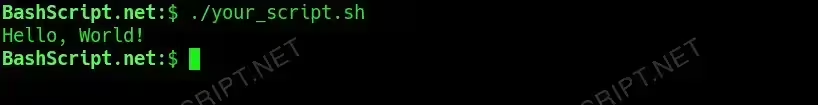
How to Run the Script
To execute the script, follow these simple steps:
- Open your terminal.
- Navigate to the directory where your script is saved using the
cdcommand. - Run the script by typing
./your_script.shand pressingEnter.
Conclusion
Echoing variables in Bash scripts is a simple yet powerful method to display information and debug your scripts. By mastering this concept, you can enhance your scripting capabilities and create more interactive shell applications.
FAQ
-
What happens if I don’t use the
$sign before the variable name?Without the
$sign, Bash will treat it as a literal string and not output the variable’s value. -
Can I echo multiple variables at once?
Yes, you can echo multiple variables by separating them with spaces, e.g.,
echo $var1 $var2. -
How do I format output when echoing variables?
You can use escape sequences and formatting options, e.g.,
echo -e "This is a line\nThis is the next line". -
What if my variable contains spaces?
Enclose the variable in double quotes when echoing it, e.g.,
echo "$my_variable". -
Is there a difference between using
echoandprintf?Yes,
printfoffers more formatting options compared toecho, allowing for better control over the output format.
Troubleshooting
Common issues when echoing variables include:
- Uninitialized variables: Ensure your variable is initialized before use.
- Spaces in variable names: Variable names cannot contain spaces. Use underscores instead.
- Using echo without
$: Remember to use the$prefix to retrieve variable values.