When writing Bash scripts, managing quotation marks can quickly become complex, especially when dealing with nested quotes. Understanding how to handle nested quotation marks is essential for effectively manipulating strings and executing commands. In this article, we will explore how to manage quotation marks within a Bash script, providing both theoretical explanations and practical examples.
Prerequisites
- Basic understanding of Bash scripting
- Familiarity with strings and variables in Bash
- Knowledge of using
echoandprintfcommands - A Bash interpreter installed on your system
DID YOU KNOW?
Quotation marks are not only used for defining strings; they also influence how Bash interprets commands and parameters.
The Script
Below is an example of a Bash script that demonstrates how to handle nested quotation marks. The script uses both single and double quotes to format a message correctly.
#!/bin/bash
message="She said, \"It's a great day!\""
echo $messageStep-by-Step Explanation
NOTE!
Always remember that using different types of quotes can change how Bash interprets the contents.
In this section, we will break down the script into simple steps to better understand how it works.
- Define the Message: We create a variable called
messageand assign it a string containing both single and double quotes. - Using Escape Characters: Inside the double quotes of the variable assignment, we use a backslash
\before the double quote character to escape it, allowing us to include it in the string. - Display the Message: The
echocommand is used to print the value of themessagevariable to the terminal.
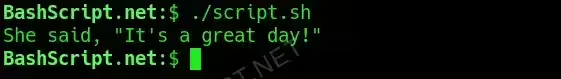
How to Run the Script
After saving your script in a file, you can execute it using the following steps:
- Open your terminal and navigate to the directory where your script is saved.
- Make the script executable with the command:
chmod +x script.sh - Run the script by typing:
./script.sh
Conclusion
Handling nested quotation marks in Bash scripts can be tricky, but with a solid understanding of quoting rules and escape characters, you can manage them effectively. By mastering this aspect of Bash scripting, you’ll be able to handle more complex string manipulations and command executions with confidence.
FAQ
-
What is the difference between single and double quotes in Bash?
Single quotes prevent any variable expansion and treat the enclosed text literally, while double quotes allow for variable expansion and command substitution.
-
What happens if I forget to escape a quote?
If you forget to escape a quote, Bash will throw a syntax error, and the script will fail to run.
-
Can I nest single quotes inside double quotes?
Yes, you can nest single quotes inside double quotes without any issues.
-
Is there a practical limit to nesting quotes in Bash?
While there is no strict limit, excessive nesting can make code difficult to read and maintain. It’s best to keep it manageable.
-
Can I use other special characters in nested quotes?
Yes, but you may need to escape them depending on their function within your script.
Troubleshooting
Here are some common errors related to nested quotation marks in Bash scripts and how to fix them:
- Unexpected token: This often occurs if you forget to escape a quote. Ensure that all quotes are properly opened and closed.
- Variable not found: If a variable is not recognized, check if you improperly used quotes around the variable, which can prevent it from expanding correctly.
- Syntax error: This error can arise from mismatched quotes; verify that you’re using paired quotes properly.