Bash scripting provides a powerful way to automate tasks on Linux and Unix-like systems. One common programming paradigm that many languages utilize is the concept of exception handling, typically seen in languages like Python and Java. However, Bash does not natively support try-catch blocks. Instead, we can simulate this functionality using conditional checks to handle errors gracefully. This article will guide you through a simple example of implementing a try-catch-like structure in a Bash script.
Prerequisites
- Familiarity with basic Bash scripting concepts such as variables and functions.
- Understanding of how to handle return codes from commands.
- Access to a Unix-like environment (Linux or macOS) with Bash installed.
DID YOU KNOW?
Bash scripts can return exit status codes that indicate success or failure of executed commands, allowing you to manage errors effectively!
The Script
This Bash script demonstrates how to simulate a try-catch mechanism. In this example, we will attempt to create a directory and handle any errors that may arise if the directory already exists.
#!/bin/bash
try() {
"$@"
}
catch() {
echo "An error occurred during the command: $1"
}
# Attempt to execute the try
try mkdir /tmp/my_test_directory
if [ $? -ne 0 ]; then
catch 'mkdir /tmp/my_test_directory'
fi
Step-by-Step Explanation
NOTE!
Make sure to run this script with appropriate permissions to create directories.
Let’s break down how this script works:
- Define try function: The `try` function executes a command that is passed to it as an argument.
- Define catch function: The `catch` function is called when an error occurs. It receives the failed command as an argument and outputs an error message.
- Execute the command: By calling `try mkdir /tmp/my_test_directory`, we attempt to create a directory.
- Check for errors: After executing a command, we check the exit status using `$?`. If it’s not zero, we call the `catch` function.
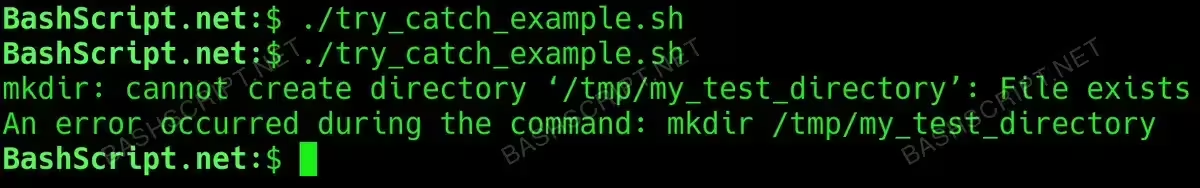
How to Run the Script
To run the Bash script, follow these steps:
- Open a terminal window.
- Copy the script into a text editor and save it as
try_catch_example.sh. - Run the script with the command
bash try_catch_example.sh.
Conclusion
While Bash scripting does not offer native support for try-catch blocks, you can effectively manage errors using functions and exit status codes. This allows for more robust Bash scripts that can handle unexpected situations gracefully.
FAQ
-
Can I use try-catch in any programming language?
Not all languages support try-catch directly. It depends on how the language handles exceptions.
-
What happens if I don’t check the exit status?
Failing to check the exit status can lead to scripts continuing to run with potentially erroneous assumptions, causing unintended behavior.
-
Is there any way to log errors in Bash?
Yes, you can redirect errors to a file using command redirection, such as
2> error_log.txt. -
Can I catch specific errors?
Bash does not support catching specific errors like some programming languages do, but you can handle specific return codes by checking
$?after commands. -
How do I stop a Bash script on error?
You can use the
set -ecommand at the beginning of your script to terminate it when any command fails.
Troubleshooting
Here are some common errors you might encounter:
- mkdir: cannot create directory ‘/tmp/my_test_directory’: File exists – This occurs if the directory already exists. Ensure you’re trying to create a unique directory.
- Permission denied – You might not have the necessary permissions. Use
sudoto run the script with elevated privileges. - Command not found – This indicates that a command you are trying to execute doesn’t exist. Ensure that the command is available and correctly spelled.